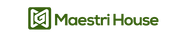1. Coffee is not hot enough
Preheating is required. Plug in the power, press the power switch, and all the indicator lights will start to flash. This indicates that the machine is preheating. When the power/single cup/double cup indicator lights become steadily lit, it means the preheating is complete. Press the double cup button, wait for a moment, and hot water will flow out.
2. There is a shrill noise when frothing milk
Adjust the nozzle to the 3 o'clock position and within 0.4 inches (about 1 cm) from the liquid surface. About 0.4 inches (about 1 cm) from the side of the cup.
3. The steam is very weak
(1) Add water in time or reinstall the water tank.
(2) Use a metal needle to clean the steam holes.
4. Cannot produce dense milk foam
(1) Use refrigerated pure milk with a protein content of no less than 3.3%.
(2) Adjust the frothing technique
5. Coffee is not extracted or the liquid volume is minimal
The coffee grounds may be too fine, too much, or tamped too hard. It is recommended to use coffee grounds with the consistency of fine salt.
6. Coffee has no crema and flows too quickly
(1) Ensure the coffee beans are fresh and use medium or dark roasted beans that are no more than 20 days old.
(2) It is recommended to use coffee grounds with the consistency of fine salt.
7. Indicator Lights:
(1) All four machine indicator lights will flash slowly at the same time.
This indicates that the coffee machine is preheating, and the flashing will stop once preheating is complete.
(2) After turning on the machine, the power indicator light and the 1 cup indicator light flash quickly.
This indicates that the steam knob is not closed. Close the steam knob before using.
(3) The 1 cup and 2 cup indicator lights flash alternately.
The machine has activated its overheating protection and needs to cool down before use. You can also use the quick cooling solution (for detailed steps, refer to item 6 of the detailed user manual).
(4) After using the machine for a while, the power, 1 cup, and 2 cup indicator lights will flash together five times.
The machine will prompt for descaling after 400 uses. For detailed steps, refer to item 7 of the detailed user manual. If descaling is not needed, press and hold the single cup and double cup buttons for about 3 seconds. After all the indicator lights flash quickly three times, the descaling reminder will be canceled.
8. Water leakage from the bottom of the water tank
The water tank may not be placed correctly or the water tank spring plug may be stuck. Reinstall the water tank and the spring plug.
9. Steam wand leaking water
This is a normal phenomenon. A small amount of residual steam condenses into water and flows out.
10. Handle filter leaking water
Reason:
(1) The handle may not be properly positioned or there may be residual coffee grounds around the filter when tamping the coffee.
(2) The bottom of the filter may be clogged.
Solutions:
(1) Clean the coffee grounds around the filter promptly after tamping.
(2) Clear the clogged holes in the filter.
11. No response from the machine after frothing milk and selecting to make coffee
The steam button may not be turned off. Press the steam button to close the steam.
12. Noise during use
When using the machine for the first time, there will be a lot of noise and vibration, which is normal. The coffee machine is releasing air from the device. As the number of uses increases, the noise will gradually decrease.
13. Descaling steps
1. To ensure the efficient operation of the coffee machine and maintain the best coffee flavor, it is necessary to descale, clean, and maintain the coffee machine regularly.
2. After the machine has worked for 400 times (the sum of coffee and hot water functions), every time the machine is turned on and preheated, and the single cup or double cup button is pressed, the power, single cup, and double cup indicator lights will flash together five times to remind that the machine needs descaling.
3. Specific descaling steps:
3.1 Fill the water tank with water and descaler, with a ratio of 4:1 for water and descaler.
3.2 Press the "double cup" button once to make coffee, then turn off the device and let it sit for 5 minutes.
3.3 Turn on the device and repeat the "double cup" button three times (no need to wait 5 minutes in between).
After all the above actions are completed, it means that the descaling is complete.
Note: Please use domestic descaler. You can also use citric acid instead of descaler (100 parts water and 3 parts citric acid).
4. During descaling, it is necessary to stop every 3 minutes to let the coffee machine cool down to avoid overheating protection.
After descaling is completed, it is necessary to cancel the descaling prompt: Press and hold the single cup and double cup buttons for about 3 seconds. After all the indicator lights flash quickly three times, the descaling reminder will be canceled and the count will be reset.
14. Automatic power-off function
1. After turning on the machine, if there is no operation within 29 minutes, the device will automatically shut down.
2. After turning on the machine, if the hot water function is used and the water pump draws about 215 ml of water without any operation, the water pump will automatically stop working to prevent accidents.
3. After turning on the machine, if the steam wand function is used to continuously release steam, after 180 seconds of operation without any operation, the steam wand will automatically stop to prevent accidents.